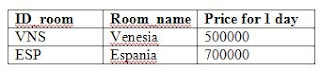#include<conio.h>
#include<stdio.h>
#include<iostream.h>
#include<iomanip.h>
//membuat fungsi hitung
float hitung(float a, float b)
{
return(a*b);
}
//membuat fungsi bayar
float bayar(float a, float b)
{
return(a+b);
}
//program utama
main()
{
struct
{
char nk[20],kd;
float hrg,jml,total;
}kue[5];
float tb=0;
char np[20];
int i,j;
clrscr();
cout<<" TOKO KUE \"WUEENAK\""<<endl;
cout<<"JL. Kalibata Timur No.37 telp (021) 7901074"<<endl;
garis();
cout<<"Masukan Nama Pembeli :";cin>>np;
cout<<"Masukan jumlah data :";cin>>j;
cout<<endl;
for(i=1;i<=j;i++)
{
cout<<"Data ke- "<<i<<endl;
cout<<" Kode Kue :";cin>>kue[i].kd;
if(kue[i].kd=='A' || kue[i].kd=='a')
{
strcpy(kue[i].nk,"Brownies");
kue[i].hrg=15000;
}
else if(kue[i].kd=='B' || kue[i].kd=='b')
{
strcpy(kue[i].nk,"Cake");
kue[i].hrg=25000;
}
else if(kue[i].kd=='C' || kue[i].kd=='c')
{
strcpy(kue[i].nk,"Keju");
kue[i].hrg=20000;
}
else
{
cout<<"\tKode yang anda masukan salah!!!,input[A/B/C]!"<<endl;
}
cout<<" Masukkan Jumlah Beli :";cin>>kue[i].jml;
kue[i].total=hitung(kue[i].jml,kue[i].hrg); //deklarasi fungsi hitung
tb=bayar(kue[i].total,tb); //deklarasi fungsi bayar
}
clrscr();
cout<<endl<<endl;
cout<<" LAPORAN PENJUALAN TOKO KUE \"WUENAAK\""<<endl;
cout<<" JL. Kalibata Timur No.37 telp (021) 7901074"<<endl;
cout<<endl<<endl;
cout<<"Nama pembeli :"<<np<<endl;
cout<<"===================================================="<<endl;
cout<<"No. Kode Nama Harga Jumlah Jumlah "<<endl;
cout<<" Kue Kue Kue Beli Bayar "<<endl;
cout<<"===================================================="<<endl;
for(i=1;i<=j;i++)
{
cout<<setiosflags(ios::left)<<setw(5)<<i;
cout<<setiosflags(ios::left)<<setw(6)<<kue[i].kd;
cout<<setiosflags(ios::left)<<setw(10)<<kue[i].nk;
cout<<setiosflags(ios::left)<<setw(12)<<kue[i].hrg;
cout<<setiosflags(ios::left)<<setw(6)<<kue[i].jml;
cout<<setiosflags(ios::left)<<setw(10)<<kue[i].total<<endl;
}
cout<<"===================================================="<<endl;
cout<<" Total bayar : "<<tb<<endl;
cout<<endl;cout<<"TERIMA KASIH ATAS KEDATANGANNYA";
getch();
}
Jumat, 16 Desember 2011
Contoh Array + Fungsi
Diposting oleh
1st Specta's Blog
05.04
Jumat, 28 Oktober 2011
Latihan C++
Diposting oleh
1st Specta's Blog
05.59
#include<stdio.h>
#include<conio.h>
#include<iostream.h>
main()
{
char kdplg,jnsplg[30],jentik[30];
int kdtiket,jumbel,hrg;
float tothar,diskon,totbay;
cout<<" Cinema 21 "<<endl;
cout<<"======================================="<<endl;
cout<<"Kode Pelanggan[A/B/C] :";cin>>kdplg;
cout<<"Kode Tiket [1/2/3] :";cin>>kdtiket;
cout<<"Jumlah Beli :";cin>>jumbel;
cout<<"======================================="<<endl;
switch (kdplg)
{
case 'A':
case 'a':
strcpy(jnsplg,"Umum");
break;
case 'B':
case 'b':
strcpy(jnsplg,"Member");
break;
case 'C':
case 'c':
strcpy(jnsplg,"Pelajar");
break;
default:
strcpy(jnsplg,"Kode Tidak ada");
}
switch (kdtiket)
{
case 1:
{
strcpy(jentik,"VIP");
hrg=50000;}
break;
case 2:
{
strcpy(jentik,"Ekonomi");
hrg=45000;}
break;
case 3:
{
strcpy(jentik,"Nomat");
hrg=30000;}
break;
default:
{
strcpy(jentik,"Salah Kode Tiket");
hrg=0 ;}
}
cout<<"Jenis Pelanggan :"<<jnsplg<<endl;
cout<<"Jenis Tiket :"<<jentik<<endl;
cout<<"Harga Tiket :"<<hrg<<endl;
cout<<"======================================="<<endl;
tothar=hrg*jumbel;
cout<<"total Harga :"<<tothar<<endl;
if(kdplg=='a' || kdplg=='A' && kdtiket==1)
diskon=0.1*tothar;
else
if(kdplg=='C' || kdplg=='c' && kdtiket==2)
diskon=0.15*tothar;
else
if(kdplg=='B' || kdplg=='b' && kdtiket==1)
diskon=0.2*tothar;
else
diskon=0;
cout<<"Diskon :"<<diskon<<endl;
totbay=tothar-diskon;
cout<<"Total Bayar :"<<totbay<<endl;
cout<<"======================================="<<endl;
cout<<" TERIMA KASIH "<<endl;
getch(); }
Jumat, 21 Oktober 2011
Nested if
Diposting oleh
1st Specta's Blog
03.32
#include<stdio.h>
#include<conio.h>
#include<iostream.h>
main( )
{
char kode,type,merk[15],jenis[15];
long harga,total;
int jumbel;
clrscr( );
cout<<"Kode Mobil : ";cin>>kode;
cout<<"Type Mobil : ";cin>>type;
cout<<"MAsukkan Jumlah Beli : ";cin>>jumbel;
if (kode=='T' || kode=='t')
{
strcpy(merk,"Toyota");
if (type=='S' || type =='s')
{
strcpy(jenis,"Sedan");
harga=125000000;
}
else if (type=='M' || type =='m')
{
strcpy(jenis,"Minibus");
harga=150000000;
}
}
else if (kode=='H' || kode=='h')
{
strcpy(merk,"Honda");
if (type=='S' || type =='s')
{
strcpy(jenis,"Sedan");
harga=130000000;
}
else if (type=='M' || type =='m')
{
strcpy(jenis,"Minibus");
harga=170000000;
}
}
else
{
cout<<"Salah Kode"<<endl;
}
total=harga*jumbel;
cout<<"------------------------"<<endl;
cout<<"Kode Mobil : "<<kode<<endl;
cout<<"Merk Mobil : "<<merk<<endl;
cout<<"type Mobil : "<<type<<endl;
cout<<"Jenis Mobil : "<<jenis<<endl;
cout<<"Harga Mobil : "<<harga<<endl;
cout<<"Jumlah Beli : "<<jumbel<<endl;
cout<<"Total Harga : "<<total<<endl;
getch();
}
Rabu, 19 Oktober 2011
Tugas Pertemuan 7-8
Diposting oleh
1st Specta's Blog
05.06
#include<iostream.h>
#include<stdio.h>
#include"conio.h"
main()
{
char kode,nmpembeli[25],judul[25];
long diskon,total,jumbay;
int jumbel,harga;
cout<<"Cinema 21"<<endl;
cout<<"===================="<<endl;
cout<<"Masukkan Nama Pembeli :";cin>>nmpembeli;
cout<<"Masukkan Kode Studio[A/B] :";cin>>kode;
cout<<"Masukkan JUmlah Beli :";cin>>jumbel;
switch (kode)
{
case 'A':
case 'a':
{
strcpy(judul,"Harry Potter");
harga=20000;
break;
}
case 'B':
case 'b':
{
strcpy(judul,"Final Destinations");
harga=30000;
break;
}
default:
{
cout<<"Kode tidak ada";
}
}
total=harga*jumbel;
if (jumbel>=4)
{
diskon=0.1*total;
}
else
if (jumbel>=2)
{
diskon=0.05*total;
}
else
{
diskon=0;
}
jumbay=total-diskon;
cout<<endl;
cout<<"Cinema 21"<<endl;
cout<<"==================="<<endl;
cout<<"Nama Pembeli ="<<nmpembeli<<endl;
cout<<"kode teathre ="<<kode<<endl;
cout<<"Judul Film ="<<judul<<endl;
cout<<"Harga ="<<harga<<endl;
cout<<"Jumlah Beli ="<<jumbel<<endl;
cout<<"Totalharga ="<<total<<endl;
cout<<"Diskon ="<<diskon<<endl;
cout<<"Jumlah bayar ="<<jumbay<<endl;
getch();
}
Rabu, 05 Oktober 2011
Menghitung Nlai akhir Mahasiswa menggunakan scanf dan printf
Diposting oleh
1st Specta's Blog
04.05
#include<conio.h>
#include<stdio.h>
#include<iostream.h>
main()
{
char nama[30],nim[8];
float nabsen,ntugas,nuts,nuas,nakhir;
printf(" Nilai Mahasiswa \n");
printf("=========================\n");
printf("Masukkan Nama Anda : ");scanf("%s",&nama);
printf("Masukkan Nim Anda : ");scanf("%s",&nim);
printf("Masukkan Nilai Absen : ");scanf("%f",&nabsen);
printf("Masukkan Nilai Tugas : ");scanf("%f",&ntugas);
printf("Masukkan Nilai Uts : ");scanf("%f",&nuts);
printf("Masukkan Nilai Uas : ");scanf("%f",&nuas);
nakhir=(0.1*nabsen)+(0.2*ntugas)+(0.3*nuts)+(0.4*nuas);
printf("Hasil Nilai mahasiswa \n");
printf("=========================\n ");
printf("Mahasiswa Yang bernama : %s",nama);
printf("Dengan Nim : %s",nim);
printf("mendapatkan Nilai Akhir = %.2f \n",nakhir);
getch();
}
Sabtu, 24 September 2011
Sabtu, 21 Mei 2011
Materi Delphi Semester 6 penyewaan
Diposting oleh
1st Specta's Blog
04.45
Senin, 09 Mei 2011
Materi Delphi semester 6 Pert.9
Diposting oleh
1st Specta's Blog
09.15
1. Buatlah Tabel : Penyewa
2.Buatlah Form : F_Penyewa
4. Hubungkan Objek-objek ini:
a. Table1 :
Database Name : Nama_alias
Table Name : Penyewa
Active : True
b. Datasource1
Selasa, 26 April 2011
Lesson 5th : "Session About How to Make Inner Join In 3 tables"
Diposting oleh
1st Specta's Blog
07.47
Minggu, 10 April 2011
Lesson 4th create database design with SQL Language in Ms.Access 2003
Diposting oleh
1st Specta's Blog
18.09
Lesson 4th create database design with SQL Language in Ms.Access 2003
Rabu, 06 April 2011
Rabu, 30 Maret 2011
Materi & Tugas Visual Basic1 Kelas 11.4D
Diposting oleh
1st Specta's Blog
09.18
Materi Visual Basic Pertemuan 5
1. Buatlah Form sbb:

Ketentuan:
1. Isi List1 dengan kode HP sbb : N73,N95
2.dipilih List1 maka Merk dan harga muncul
Kode HP Merk Harga
N73 Nokia N73 1.200.000
N95 Nokia N95 1.500.000
3.Dipilih salah satu Aksesoris, Biaya Aksesoris muncul
a. Casing Bahan = 30.000
b. Casing Mika = 20.000
4. Tombol Hitung digunakan untuk menghitung Biaya Aksesoris tambahan jika dibeli
a. Antogores Layar =25.000
b. memory 2GB=75.000
5. Jumlah Beli di Input dan ditekan enter maka total bayar muncul
Total Bayar= (Jumlah beli * harga)+Biaya Aksesoris+Biaya Aksesoris Tambahan
6. Di Input Uang Bayar maka uang kembali Muncul otomatis
Uang kembali= Uang Bayar-Total bayar
7. Tombol Input digunakan untuk membersihkan layar
8. Tombol keluar untuk mengakhiri form yang sedang running
Hasilnya sbb:

Tugas:
Selesaikan Form berikut ini...Dikumpulkan Print out pada pertemuan selanjutnya.
Buatlah Form Sbb:

Ketentuan:
1. Isi List1 dengan kode Laptop sbb : A1215P,A1201T,A1215B
2.dipilih combo1 maka Merk, harga dan spesifikasi muncul
Untuk spesifikasi muncul di List1

3.Dipilih salah satu Aksesoris, Biaya Aksesoris muncul
a. Desain professional = 500.000
b Desain Gaul = 750.000
4. Tombol Hitung digunakan untuk menghitung Biaya Aksesoris tambahan jika dibeli
a. Antigores Layar =30.000
b. Memory 250GB=250.000
c. Dvd Rw External = 300.000
5. Jumlah Beli di Input dan ditekan enter maka total bayar muncul,Cash Back, dan Jumlah bayar Muncul
Total Bayar= (Jumlah beli * harga)+Biaya Aksesoris+Biaya Tambahan
Cash back diperoleh jika
Membeli tipe A1201T mendapat cash back=10% dari harga awal
Membeli tipe A1215B mendapat cash back=5% dari harga awal
Selain itu tidak dapat cash back
Jumlah bayar=total bayar-cash back
6. Di Input Uang Bayar maka uang kembali Muncul otomatis
Uang kembali= Uang Bayar-Total bayar
7. Tombol Input digunakan untuk membersihkan layar
8. Tombol keluar untuk mengakhiri form yang sedang running
DOWNLOAD HERE...
Materi & Tugas Delphi pertemuan5 kelas 12.4G
Diposting oleh
1st Specta's Blog
05.40
Materi Delphi Pertemuan 5
1. Buatlah Form sbb:

Ketentuan:
1. Isi List1 dengan kode HP sbb : N73,N95
2.dipilih List1 maka Merk dan harga muncul
Kode HP Merk Harga
N73 Nokia N73 1.200.000
N95 Nokia N95 1.500.000
3.Dipilih salah satu Aksesoris, Biaya Aksesoris muncul
a. Casing Bahan = 30.000
b. Casing Mika = 20.000
4. Tombol Hitung digunakan untuk menghitung Biaya Aksesoris tambahan jika dibeli
a. Antogores Layar =25.000
b. memory 2GB=75.000
5. Jumlah Beli di Input dan ditekan enter maka total bayar muncul
Total Bayar= (Jumlah beli * harga)+Biaya Aksesoris+Biaya Aksesoris Tambahan
6. Di Input Uang Bayar maka uang kembali Muncul otomatis
Uang kembali= Uang Bayar-Total bayar
7. Tombol Input digunakan untuk membersihkan layar
8. Tombol keluar untuk mengakhiri form yang sedang running
Hasilnya sbb:

Tugas:
Selesaikan Form berikut ini...Dikumpulkan Print out pada pertemuan selanjutnya.
Buatlah Form Sbb:

Sabtu, 15 Januari 2011
Quiz Foxpro Kredit Motor
Diposting oleh
1st Specta's Blog
07.40
1.Buatlah sebuah Project dengan Nama = KreditMotor
2. Buat Database = DBKredit
5.Buat FormMotor
Ketentuan :
1. Saat Form dijalankan semua textbox dan Option Button Dalam Keadaan Nonaktif.
2. Buat prosedur aktif, bersih dan nonaktif
3. Di klik Tambah maka form aktif , dan bersih
4. Ketika notrans di Input dan ditekan Enter,jika notrans sudah ada maka ada pesan "Nomor Transaksi Sudah Ada"
5. Kode motor di input dan di tekan enter untuk mencari merk dan harga dari tabel motor maka merk dan harga akan muncul
6. Jumlah Angsuran di pilih maka Bunga dan total harga muncul
Jika jumlah angsur=12 maka
Bunga=10% dari harga
Total bayar=harga+bunga
Jika jumlah angsur=24 maka
Bunga=15% dari harga
Total bayar=harga+bunga
7. Uang Muka di input dan ditekan enter maka sisa bayar muncul
Sisa bayar=total bayar-uang muka
8. Tombol Simpan untuk menyimpan ke tabel transaksi
9. Tombol Batal untuk membuat form nonaktif dan bersih
10. Di Klik EXIT untuk keluar
Berikut ini Hasilnya :
“” Selamat Mengerjakan “”
BY : MR. Specta
Download Here
Quiz Foxpro Tipe A
Diposting oleh
1st Specta's Blog
07.21
Buatlah Project : Quiz_A
Buatlah Database : DBHotel
Buatlah Tabel :
Buatlah Form : FRMHOTEL
KETENTUAN SOAL!!
1. Saat dijalankan Semua Objek TextBox pada Form Tidak Aktif
2. Klik Input , maka semua Objek TextBox Aktif dan Tgl Cek In tampil otomatis dan form dalam keadaan bersih.
3. No Reservasi di input manual.
4. Jenis Kamar, Harga tampil dari Tabel Kamar saat Tipe di input
5. Input Tgl Out, maka tampil:
Lama = ( Tgl Out + 1 ) – Tgl In
Total = Harga * Lama
6. Klik Save , maka data tersimpan di Tabel Reservasi
7. Klik Delete , maka data terhapus di Tabel Reservasi
8. Klik Browse , untuk menampilkan data dari Tabel Reservasi
9. Klik Close , maka menutup program
--- If u’r believe u’r self, Imposible is nothing ---
BY : AIY
DOWNLOAD HERE
Selasa, 11 Januari 2011
MENGHITUNG SELISIH TANGGAL DI DELPHI 7
Diposting oleh
1st Specta's Blog
18.10
Di Bawah ini Contoh kasus Delphi untuk menghitung selisih tanggal..
Ketentuan Soal
Ketentuan:
1. Koneksikan 2 buah table ke tabelnya masing masing

2.Buat procedure aktif, nonaktif, kondisiawal, dan bersih
3.Saat form dijalankan semua objek kecuali CTambah tidak aktif
Form dalam kondisi awal : bersih nonaktif,ctambah.caption=&Tambah
4.di klik tambah form aktif dan nomor transaksi muncul otomatis berdasarkan jumlah data terakhir+1
5.Tipe di input dan di enter maka Jenis Kamar dan Harga tampil. Data diambil dari tabel kamar
6.Di isi tagl Cek in dan Tanggal Cek Out. Pada saat input tgl cek out dan ditekan enter maka lama dan total akan muncul
7.tombol simpan untuk menyimpan
8.Tombol Keluar Untuk mengakhiri Form
Hasilnya sbb:
*Penting
Setelah download dan di buka projectnya. Harap membuat alias manager lagi, dan sesuaikan dengan tempat penyimpanan anda..
Download disini
Mohon beri komentar untuk memeperbaiki di waktu yang akan datang
--------------------------------Semoga Bermanfaat----------------------------------
Sabtu, 08 Januari 2011
LATIHAN DELPHI PRA UAS
Diposting oleh
1st Specta's Blog
06.37
Dibawah ini Saya telah membuat form Delphi.. di dalamnya lumayan lengkap codingnya...
di form ini ada cara pencarian ke tabel melalui editbox dan combobox
ada cara membuat nomor secara berurutan
dan ada pula cara menggunakan radio button dan checkBox..
4. Buatlah Form sbb:

Ketentuan:
1. Koneksikan 3 buah table ke tabelnya masing masing
Objek Name Database name/ alias Table name Datasource
Table1 Bus Tiket_delphi Bus -
Table2 Pemesan Tiket_delphi Pemesan -
Table3 Transaksi Tiket_delphi Transaksi -
Datasource Datasoucre1 - - transaksi
Grid1 Dataset=datasource1
2.Buat procedure aktif, nonaktif, kondisiawal, dan bersih
3.Saat form dijalankan semua objek kecuali CTambah tidak aktif
Form dalam kondisi awal : bersih nonaktif,ctambah.caption=&Tambah
4.di klik tambah form aktif dan nomor transaksi muncul otomatis berdasarkan jumlah data terakhir+1
5.kode pemesan di input dan di enter maka nama dan status pemesan tampil. Data diambil dari tabel pemesan
6.combo1 disi dengan kode bus dari tabel bus
7. Saat combo1 di pilih dan di klik nama bus dan jurusan akan muncul
9. pilih Biaya Tambahan
Jika bagasi=Rp.25.000
Jika Makan=Rp.50.000
Jika kedua-duanya=Rp.75.000
10. di input jumlah beli dan ditekan enter maka muncul subtotal,potongan,Jumlah bayar
Subtotal=harga*jumbel
Potongan jika member potongan=10% dari subtotal
Umum tidak dapat potongan
Jumlah bayar=(subtotal+Biaya Tambahan)-Potongan
11. Urutan pengerjaan
Klik tambah=> Input kode pemesan=>pilih kode Bus=>pilih jenis bus=>pilih biaya tambahan=>input Jumlah beli=>Simpan
Hasilnya sbb:

DOWNLOAD DI BAWAH INI
LATIHAN DELPHI PRA UAS
**PENTING
file download berupa file .Rar extract di path C.
di dalamnya terdapat form.coding,beserta tabel-tabelnya..
anda tinggal buat alias managernya lagi..sesuaikan dengan tempat penyimpanan tabelnya
--------------Trima Kasih---------------------
Selasa, 04 Januari 2011
Materi Delphi selasa 4 Januari 2010
Diposting oleh
1st Specta's Blog
04.17
Didalam Form ini terdapat cara pencarian data ke tabel melalui editbox dan combobox..
Silahkan Download Disini
Senin, 03 Januari 2011
Materi Foxpro Untuk hari Kamis 6 Januari 2011
Diposting oleh
1st Specta's Blog
04.49
Bilamana ingin melihat Materi untuk hari kamis..
Silahkan Download pada teks berkedip dibawah ini
Visual Foxpro materi 6-8 Januari 2011
Minggu, 02 Januari 2011
Games Ramalan Cinta Sederhana
Diposting oleh
1st Specta's Blog
20.37
Kali ini saya mencoba membuat sebuah aplikasi ramalan cinta, seperti yang ada di tipi-tipi, cuma bedanya tidak menggunakan REG [spasi] MBAH KHARIS kirim ke 9877, hehehehehehe
program ini menggunakan Visual Foxpro 9.0, oke langsung aja ke TKP
Cekidot!
Silahkan Download : REG MBAH KHARIS
-
 MENGHITUNG SELISIH TANGGAL DI DELPHI 7
MENGHITUNG SELISIH TANGGAL DI DELPHI 7
-
Aplikasi Peminjaman Menggunakan Visual Foxpro 9.0
-
Contoh Array + Fungsi
-
 Assalamualaikum Wr. Wb.
Assalamualaikum Wr. Wb.
-
Materi Foxpro Untuk hari Kamis 6 Januari 2011
-
 LATIHAN DELPHI PRA UAS
LATIHAN DELPHI PRA UAS
-
 Materi & Tugas Delphi pertemuan5 kelas 12.4G
Materi & Tugas Delphi pertemuan5 kelas 12.4G
-
Games Ramalan Cinta Sederhana
-
Membuat Menu Utama dan File .Exe pada Visual Foxpro 9.0
-
 Lesson 4th create database design with SQL Language in Ms.Access 2003
Lesson 4th create database design with SQL Language in Ms.Access 2003