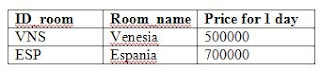Lesson 4th create database design with SQL Language in Ms.Access 2003
1. Open your Ms.Access and create database: hotel.mdb
2. Create the 1st table with SQL language in SQL Query: Room
Select Query below The Tables
Double click and right click then select SQL VIEW
3. Then You can write the SQL language to make the Room table
4. Fill the Table with this